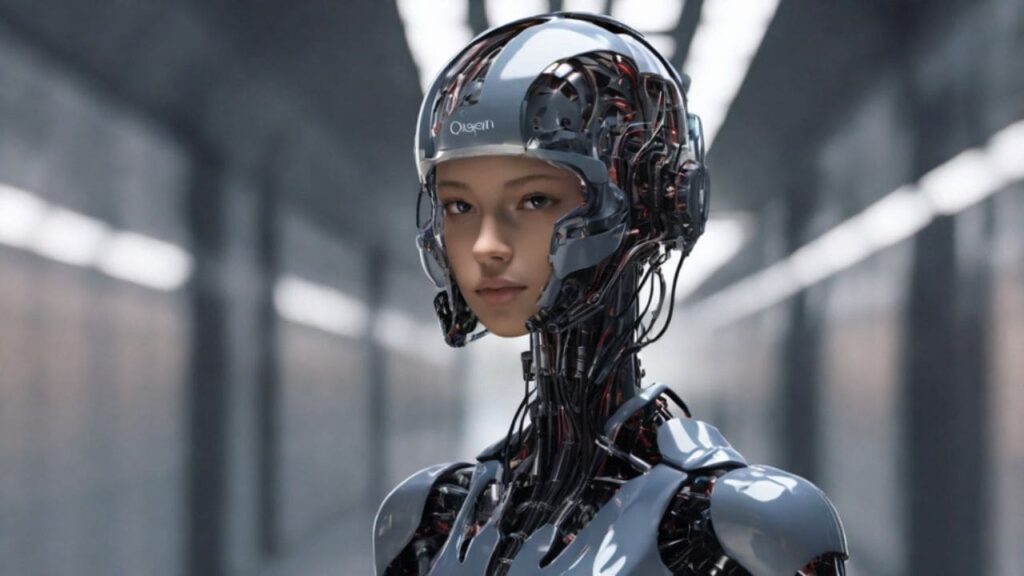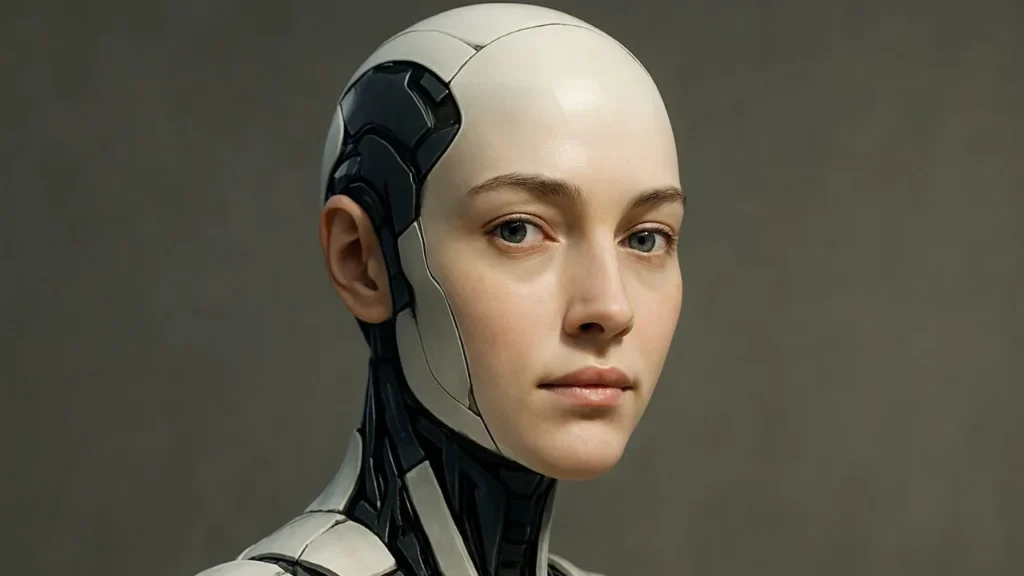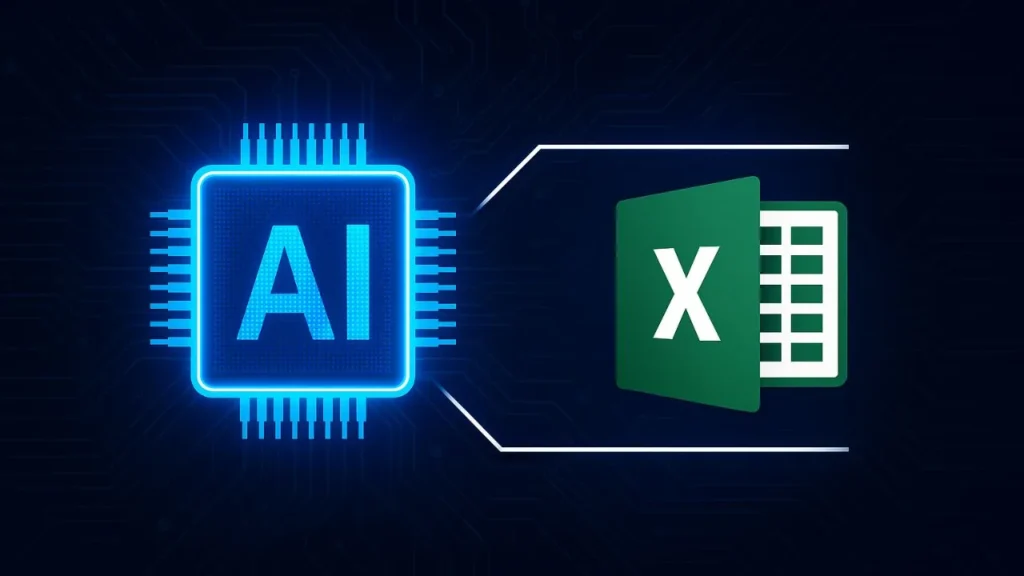This comprehensive guide will take you step-by-step through the essential process of training an AI model.
Whether you’re just starting or looking to refine your approach, we’ll cover everything from understanding OpenAI’s ecosystem to optimizing your model for deployment.
I am an AI expert. ChatGPT is the best AI tool overall for chatting with AI.
So, grab a cup of coffee, get comfortable, and let’s dive into the fascinating world of AI together!
Here’s a concise, step-by-step guide to training an AI model using OpenAI’s tools, focusing on their API and fine-tuning capabilities:
What does it mean to train an AI model using OpenAI?
Training an AI model using OpenAI means customizing their pre-trained models (like GPT-3.5 or GPT-4) with your own examples to make them better at specific tasks.
You’re not building a model from scratch, but rather fine-tuning existing ones by providing examples of the inputs and outputs you want. This helps the model better understand your specific needs, terminology, or response style while maintaining its general capabilities.
Here is the Step-by-Step Guide
Step 1: Define Your Goal
- Decide what you want your AI to do:
- Text generation (e.g., chatbots, content writing)
- Classification (e.g., sentiment analysis)
- Translation, summarization, or code generation.
Step 2: Choose Your OpenAI Tool
- Option A: Use Pre-Trained Models via API
- Leverage models like GPT-4, GPT-3.5 Turbo, or DALL·E for tasks without custom training.
- Use prompt engineering to guide outputs.
- Option B: Fine-Tune a Model
- Customize OpenAI’s base models (e.g., GPT-3.5 Turbo) using your dataset for specialized tasks.
Step 3: Prepare Your Data (For Fine-Tuning)
- Format your dataset as JSONL (JSON Lines) files.
- Example for text generation:
json {"messages": [{"role": "system", "content": "You are a helpful assistant."}, {"role": "user", "content": "Write a poem about AI."}, {"role": "assistant", "content": "..."}]}
- Ensure data quality:
- Remove duplicates, errors, and biases.
- Include at least 50-100 high-quality examples (more for complex tasks).
Step 4: Set Up OpenAI Access
- Create an OpenAI account and generate an API key at platform.openai.com.
- Install the OpenAI Python library:
pip install openaiStep 5: Upload Your Data (For Fine-Tuning)
- Use the OpenAI CLI to upload your dataset:
openai api fine_tunes.create -t <TRAIN_FILE_ID> -m <BASE_MODEL>- Replace
<BASE_MODEL>withgpt-3.5-turboor another supported model.
Step 6: Start the Fine-Tuning Job
- Run the fine-tuning command:
import openai
openai.FineTuningJob.create(
training_file="file-abc123",
model="gpt-3.5-turbo",
hyperparameters={"n_epochs": 3} # Adjust epochs for better performance
)- Monitor progress via the OpenAI dashboard or API.
Step 7: Test and Iterate
- Use the API to test your fine-tuned model:
response = openai.ChatCompletion.create(
model="ft:gpt-3.5-turbo:my-org:custom-model-name",
messages=[{"role": "user", "content": "Your prompt here"}]
)
print(response.choices[0].message.content)- Refine prompts or add more training data if outputs aren’t ideal.
Step 8: Deploy
- Integrate the model into apps using OpenAI’s API.
- For large-scale use, monitor costs via OpenAI’s billing dashboard.
Key Tools & Resources
- OpenAI Playground: Experiment with prompts and settings.
- Fine-tuning Documentation: OpenAI Fine-Tuning Guide.
- Ethical Guidelines: Ensure compliance with OpenAI’s usage policies.
Cost Considerations
- API Calls: Pay per token (1,000 tokens ≈ 750 words).
- Fine-Tuning: Costs include training ($0.008 per 1K tokens) and usage.
By following these steps, you can harness OpenAI’s models for both off-the-shelf tasks and custom solutions. For advanced use cases (e.g., full model training), consider platforms like Hugging Face or PyTorch, as OpenAI’s API focuses on fine-tuning rather than building models from scratch.
Why Use OpenAI to Train AI Models?
OpenAI provides pre-trained models that can be fine-tuned for specific tasks, saving you significant time and computational resources. Here’s why OpenAI is a great choice for training AI models:
- Ease of Use: Simple API integration and comprehensive documentation make it beginner-friendly.
- State-of-the-Art Models: Models like GPT-4 deliver industry-leading performance.
- Cost-Effectiveness: Pre-trained models reduce the computational power and cost needed to start AI projects.
Some Additional Tips
- Start with a smaller dataset to test the process before scaling up
- Regularly evaluate your model’s performance with test data
- Consider experimenting with different hyperparameters
- Keep your training examples diverse but focused on your use case
Remember that fine-tuning works best when you’re adapting the model to a specific style, domain, or format rather than teaching it completely new knowledge.
Submit Your Tool
#1 Best and Most Affordable AI Tools DirectoryDevelopers and advertisers can share their AI tools on Openopediaai AI to reach a bigger audience. By listing your tool with us, you’ll get more visibility and help more people discover your product. You’ll also support the growth of the AI industry by making powerful tools easier for everyone to find and use!