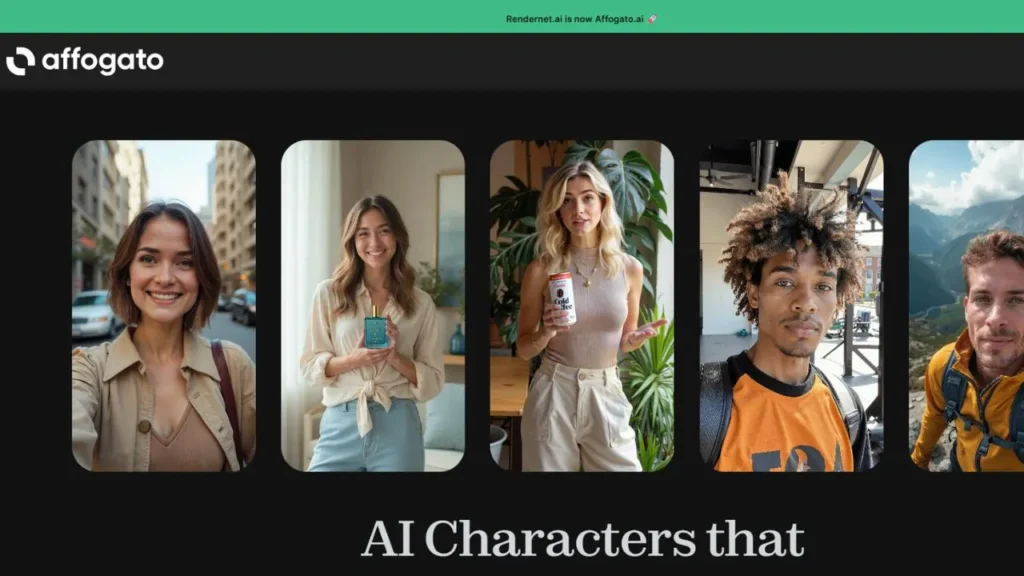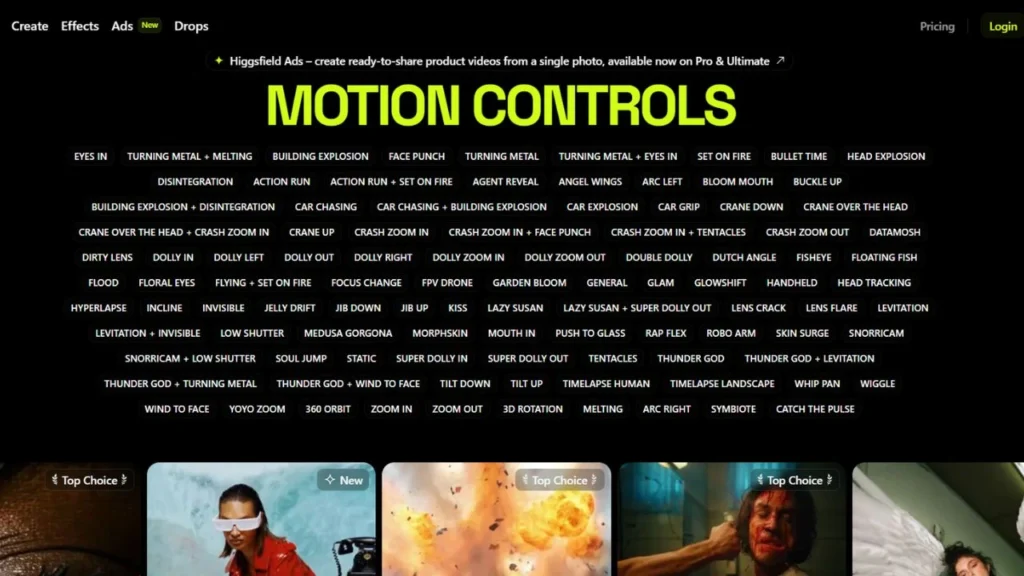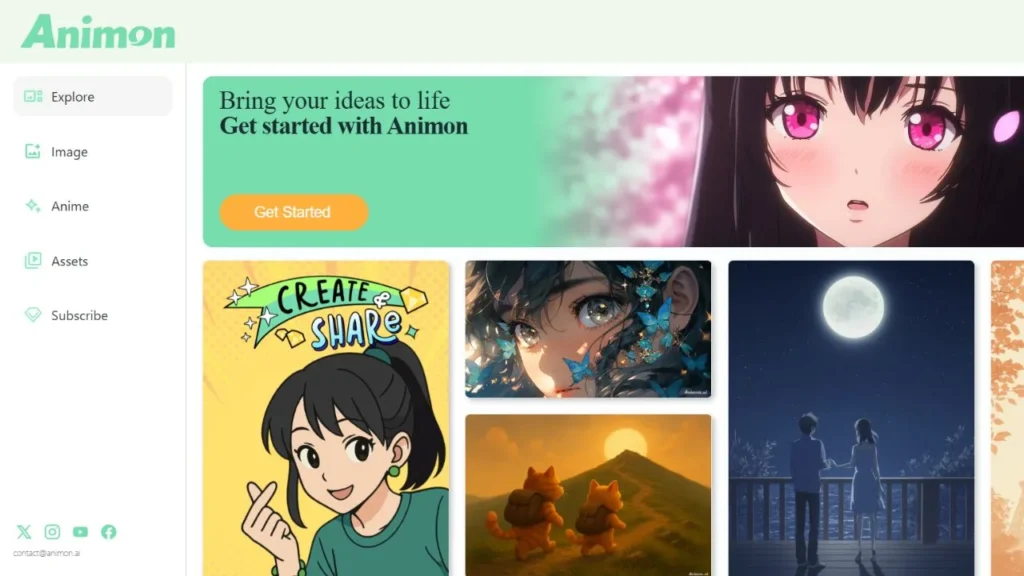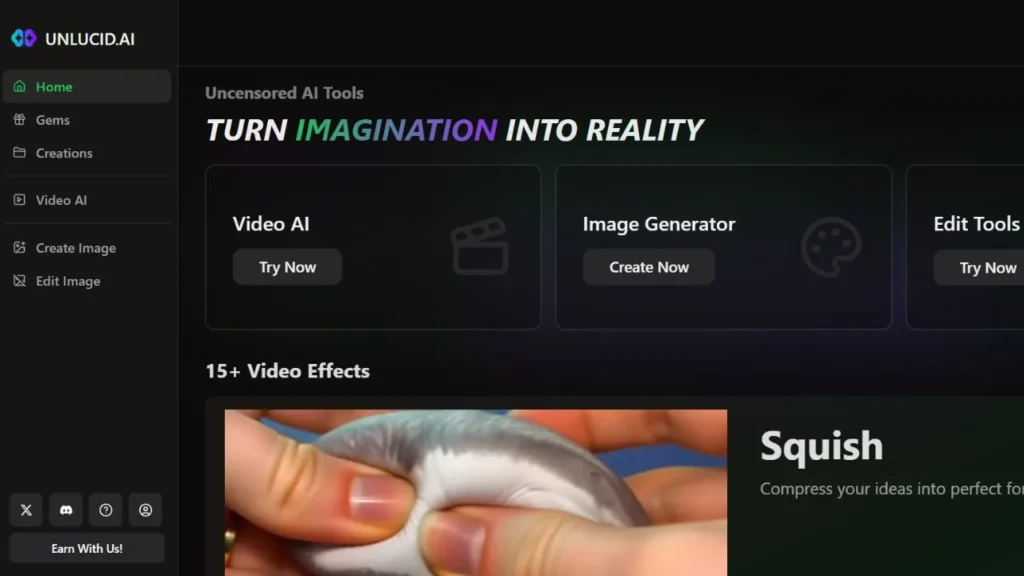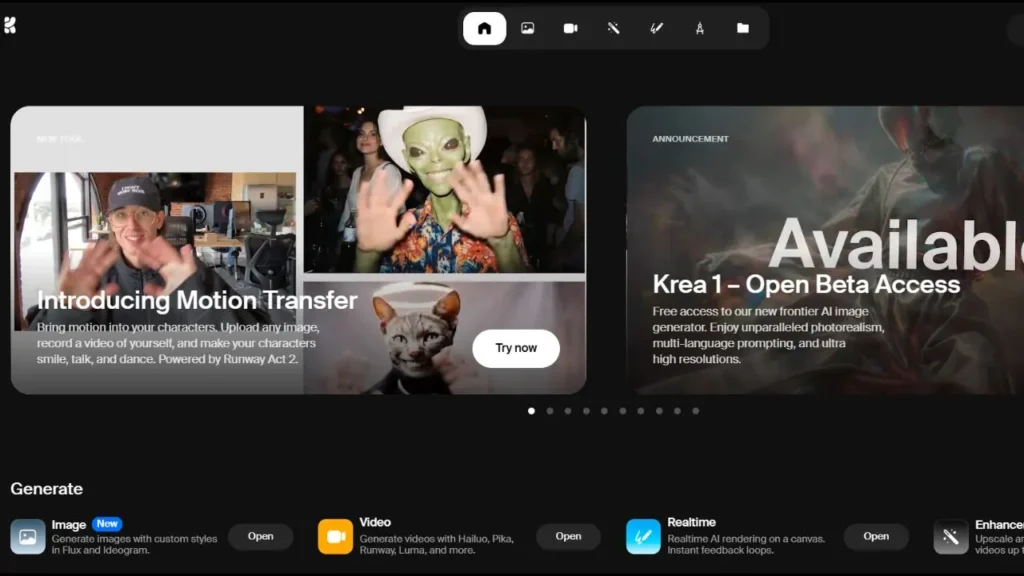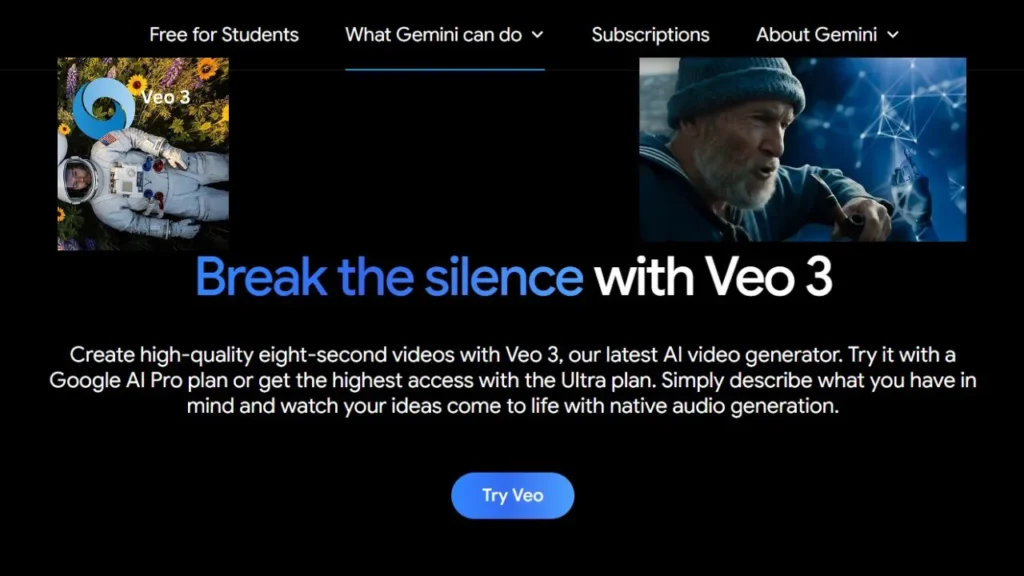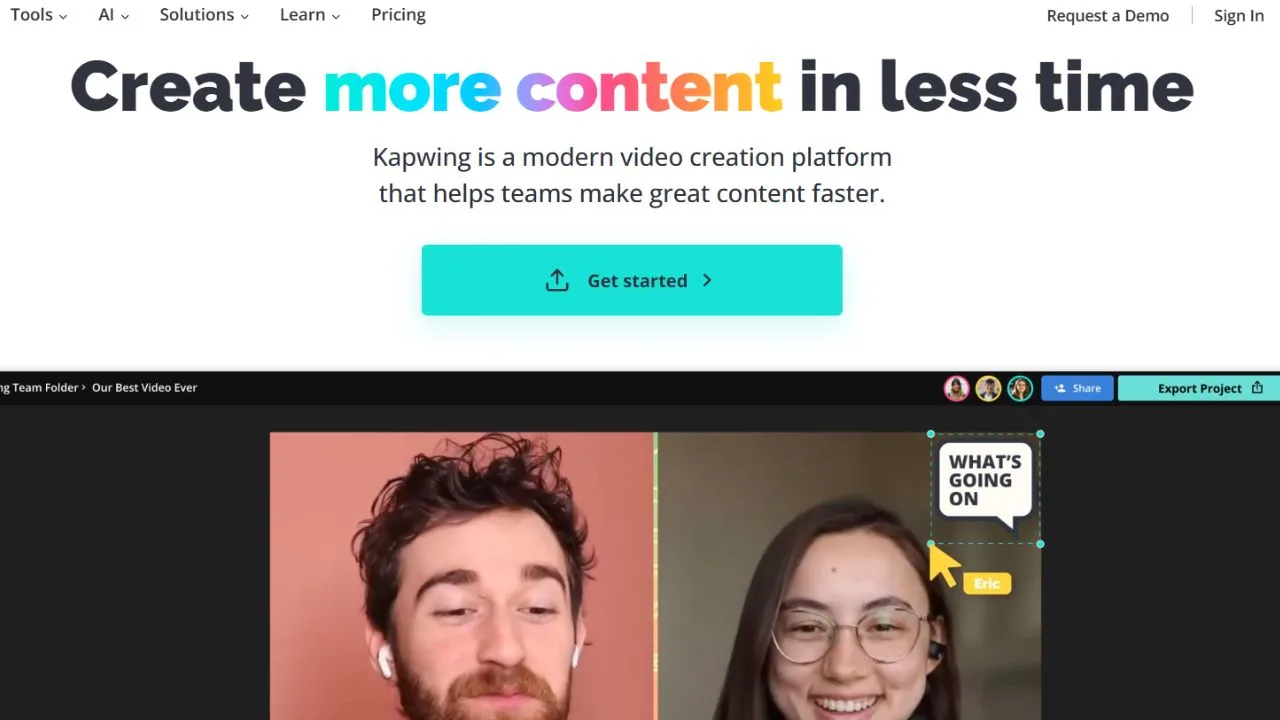
Verified
- Overview: Easy online tool for editing videos, images, and GIFs. Add subtitles, resize, and create fast.
- Categories: Video Generation
- Pricing Model: Freemium
Kapwing AI is an easy-to-use online tool for editing videos, images, and GIFs. It helps creators make content faster with features like automatic subtitles, background removal, and smart video trimming. Perfect for beginners and pros, it supports teamwork, resizing for social media, and creating engaging content with simple clicks.
Key Features:
- AI Video Maker: Type in your idea, and Kapwing creates a video with images, music, subtitles, and even a voiceover.
- Script Generator: If you’re unsure what to say, Kapwing’s AI can write a video script for you based on your topic.
- Smart Editing Tools: Features like “Smart Cut” remove silent parts, and “Trim with Transcript” lets you edit videos by editing the text.
- Magic Subtitles: Automatically adds subtitles to your videos, which you can customize with different styles and animations.
- Team Collaboration: Work with others in real-time, leave comments, and share feedback directly within the platform.
Who is Using Kapwing AI?
- Content Creators: YouTubers, TikTokers, and Instagram users use Kapwing AI to make engaging videos with captions, effects, and music, helping them grow their audience.
- Marketing Teams: Businesses and agencies use it to produce promotional videos, ads, and social media content that align with their brand and attract customers.
- Educators: Teachers and students create video lessons, tutorials, and multimedia projects to make learning more interactive and fun.
- Companies: Organizations use Kapwing AI to train employees, create internal communications, and collaborate on video projects efficiently.
- Beginners: People with little to no video editing experience use Kapwing AI’s simple tools to edit home videos, create memes, or share personal stories.
What makes Kapwing AI Unique?
- Super Easy to Use: Kapwing AI’s simple interface lets anyone edit videos, images, and GIFs without needing pro skills.
- AI-Powered Tools: Smart features like auto subtitles, background removal, and silence cutting make editing fast and effortless.
- Team Collaboration: Work together in real-time, like Google Docs, to create and review projects with your team.
- Social Media Ready: Resize videos and images instantly for platforms like TikTok, Instagram, and YouTube.
- All-in-One Platform: Edit videos, add audio, create memes, and more, all in one place without downloads.
How we rated it:
- Overall: 4.5/5
- Pricing: 4.0/5
- Features: 4.6/5
- Ease of use: 4.7/5
- Value for money: 4.3/5
- Customer support: 4.2/5
Was this helpful?
YesNo
Submit Your Tool
#1 Best and Most Affordable AI Tools DirectoryDevelopers and advertisers can share their AI tools on Openopediaai AI to reach a bigger audience. By listing your tool with us, you’ll get more visibility and help more people discover your product. You’ll also support the growth of the AI industry by making powerful tools easier for everyone to find and use!