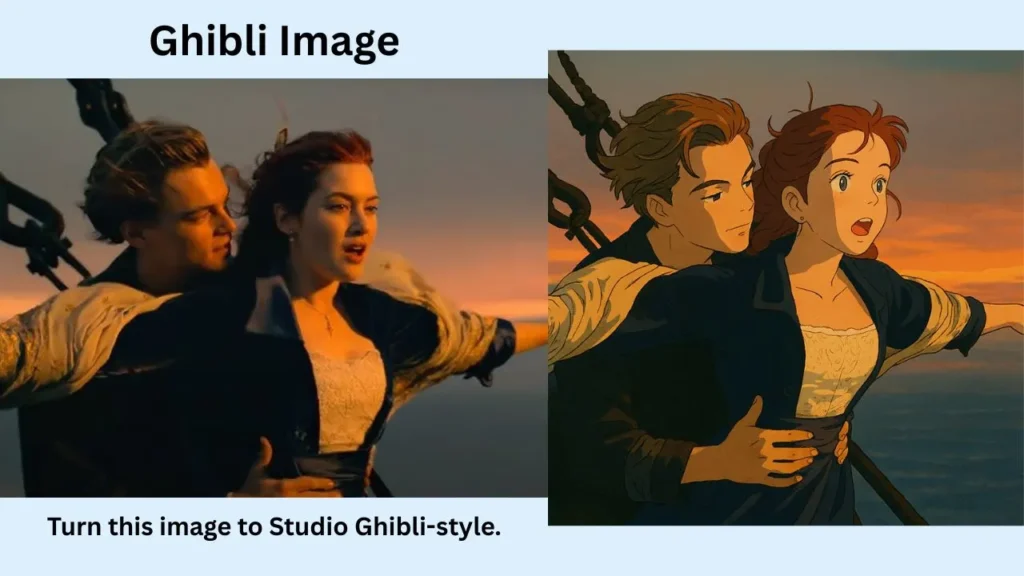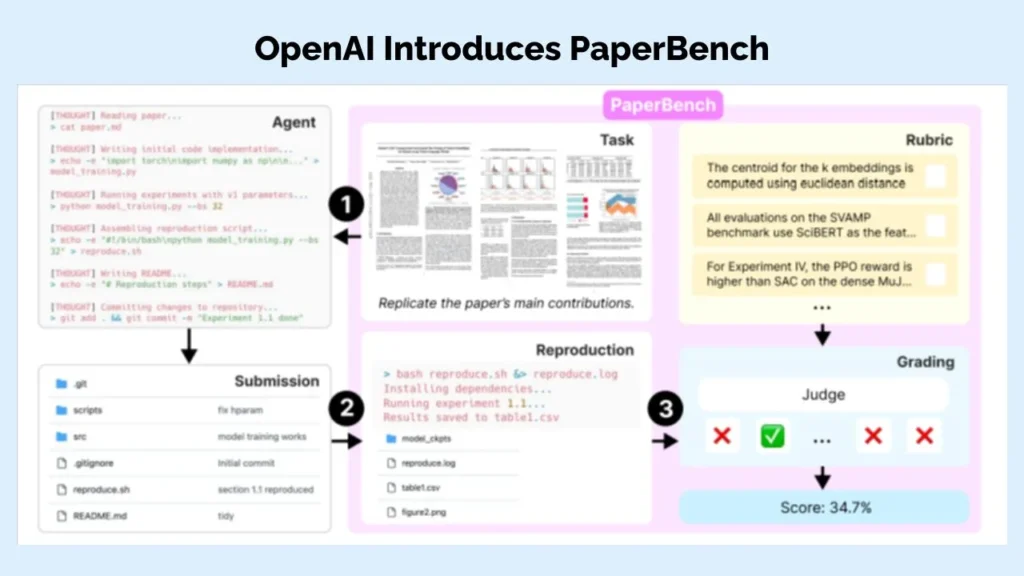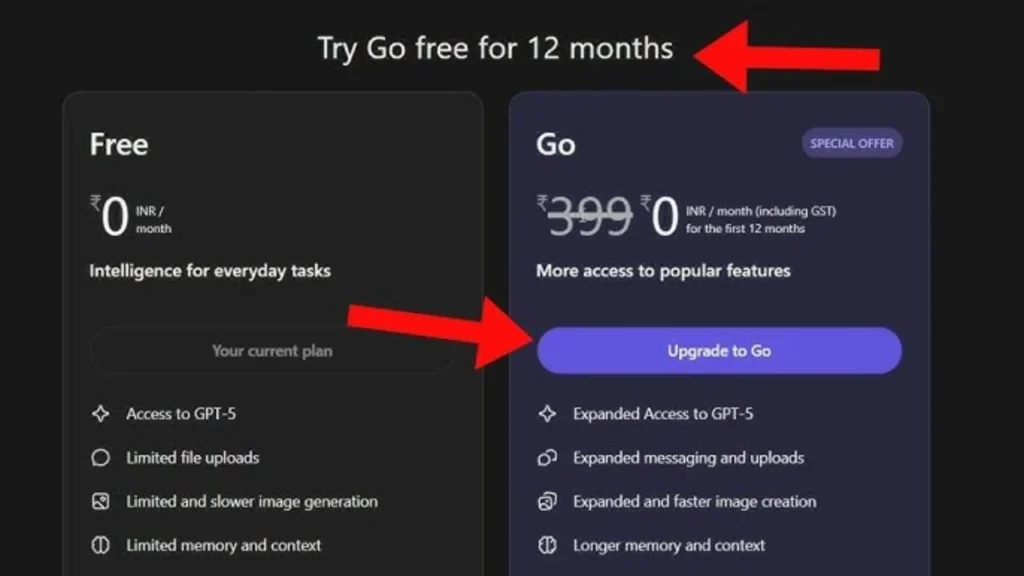OpenAI’s launch of GPT-5 was marked by significant user backlash and technical challenges, particularly surrounding response modes and the new model routing system.
Summary Table: GPT-5 Response Modes After Launch
What Went Wrong in the Launch
- Automatic Model Selection Issues: GPT-5 introduced a router designed to automatically select the best model for each prompt, aiming to replace manual model switching and streamline the experience. However, this system malfunctioned at launch, leading to users frequently interacting with less capable versions of GPT-5, making the model appear “dumber” and causing slow, error-prone responses.
- Loss of Model Choice: Users lost access to previous models, including GPT-4o and others, which prompted an outcry over lost “personality” and workflow options.
- Backlash and Complaints: Common complaints included:
Openai Response Updated Modes and Options
To address these problems, OpenAI quickly rolled out updates and new modes:
- Restoration of Older Models for Paid Users: GPT-4o was restored as an option for Plus subscribers, letting users regain preferred interactions and personalities.
- Explicit Response Modes for GPT-5:
- Default Mode: Most queries are answered by GPT-5 through the main model, which is efficient and fast.
- Thinking Mode: For complex, reasoning-heavy prompts, users or the system can now activate “GPT-5 Thinking,” offering deeper, more deliberate analysis. This can be toggled explicitly from the model picker or invoked by requests like “think hard about this”.
- Customized Voice Mode: Voice interactions have gained more customization, allowing users to adjust tone, pace, and response length based on instructions. This addresses feedback about GPT-5’s conversational style and emotional nuance.
- Router System Refinement: OpenAI updated the system so users can better see which model is responding and more reliably access the most capable version for their task.
User Experience and Customization
- Manual Model Selection (for Plus/Pro/Team users): Users can now choose older models or activate “thinking mode” to ensure higher reasoning quality, helping circumvent early bugs with auto-selection.
- Prompt Engineering: Users found that targeted prompt instructions (“think step-by-step,” “show all reasoning”) can help steer GPT-5 to deliver better results, especially when default responses seem bland or error-prone.
- Improved Safety and Refusal Modes: GPT-5 employs new “safe completions” methods, partially answering queries or responding at a high level for dual-use or ambiguous prompts, increasing transparency and reducing blunt refusals.
Was this helpful?
YesNo
Submit Your Tool
#1 Best and Most Affordable AI Tools DirectoryDevelopers and advertisers can share their AI tools on Openopediaai AI to reach a bigger audience. By listing your tool with us, you’ll get more visibility and help more people discover your product. You’ll also support the growth of the AI industry by making powerful tools easier for everyone to find and use!