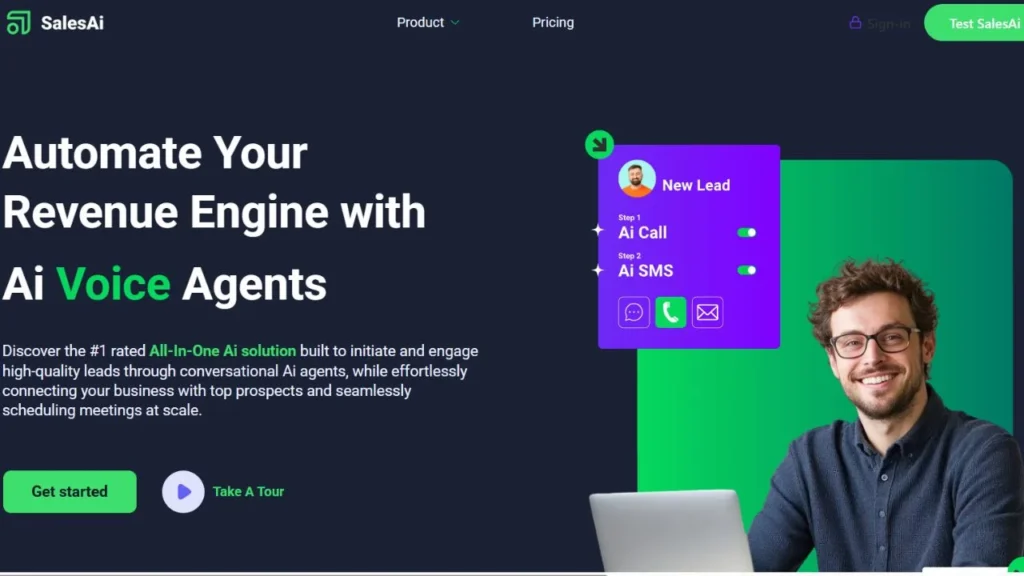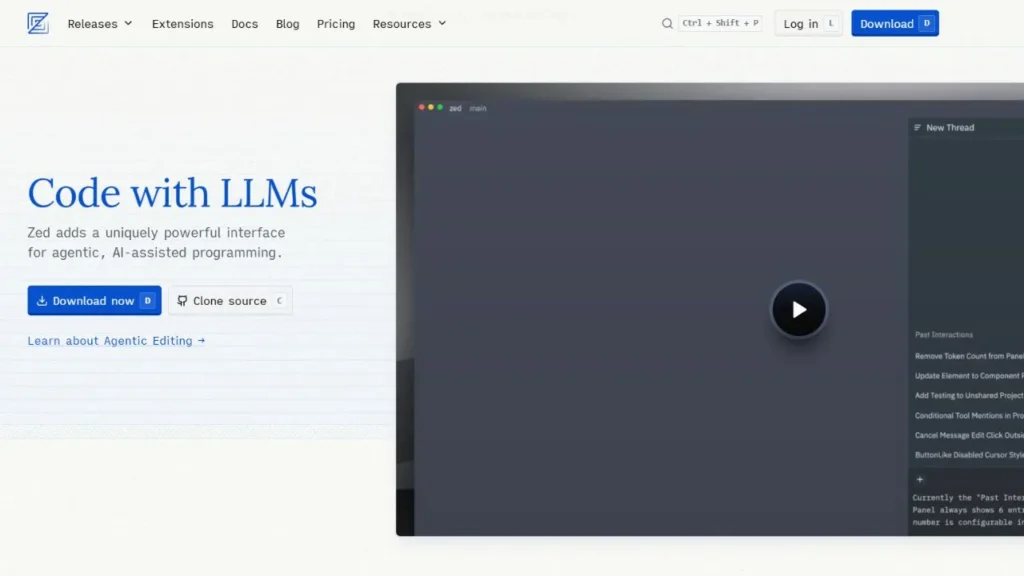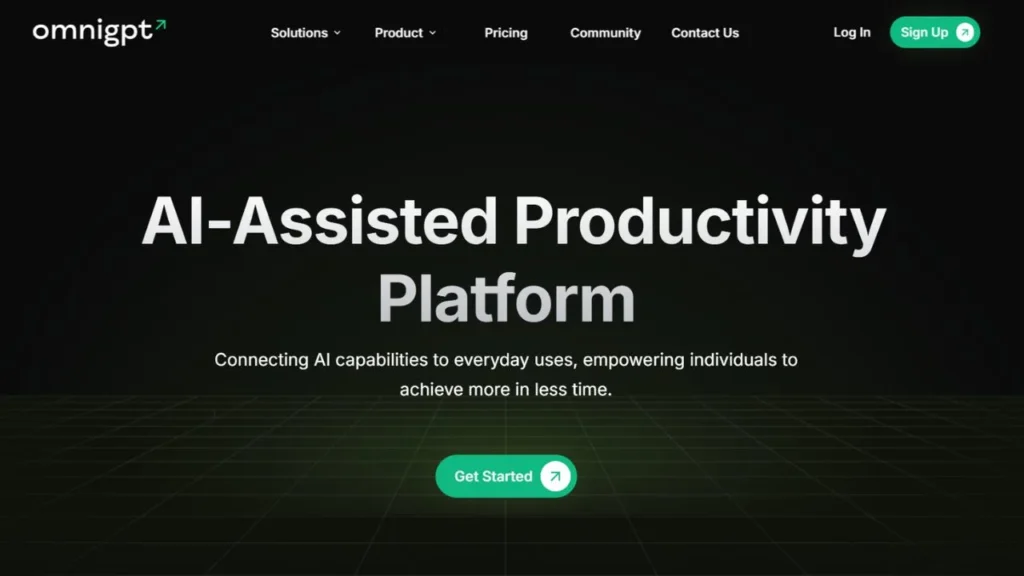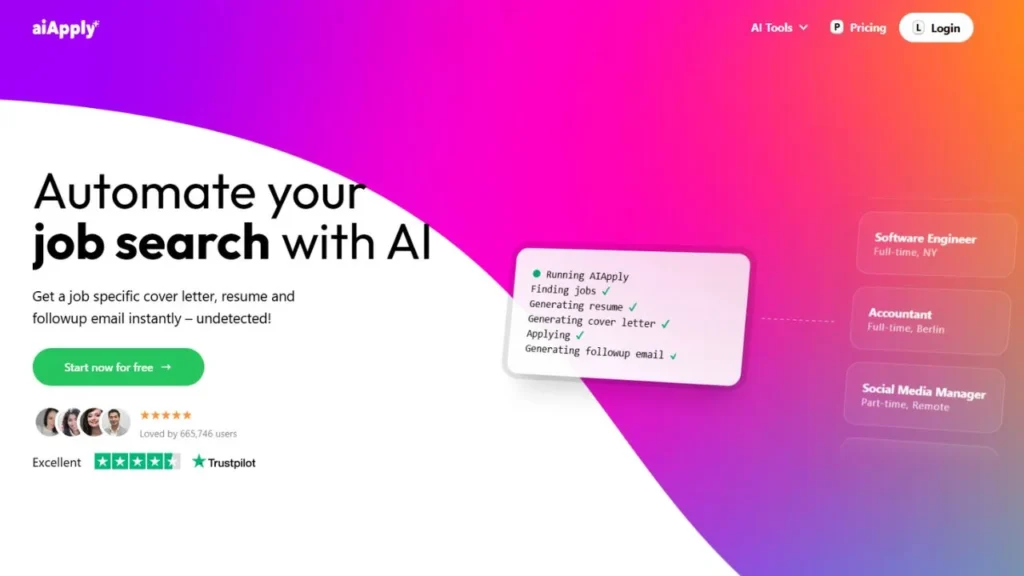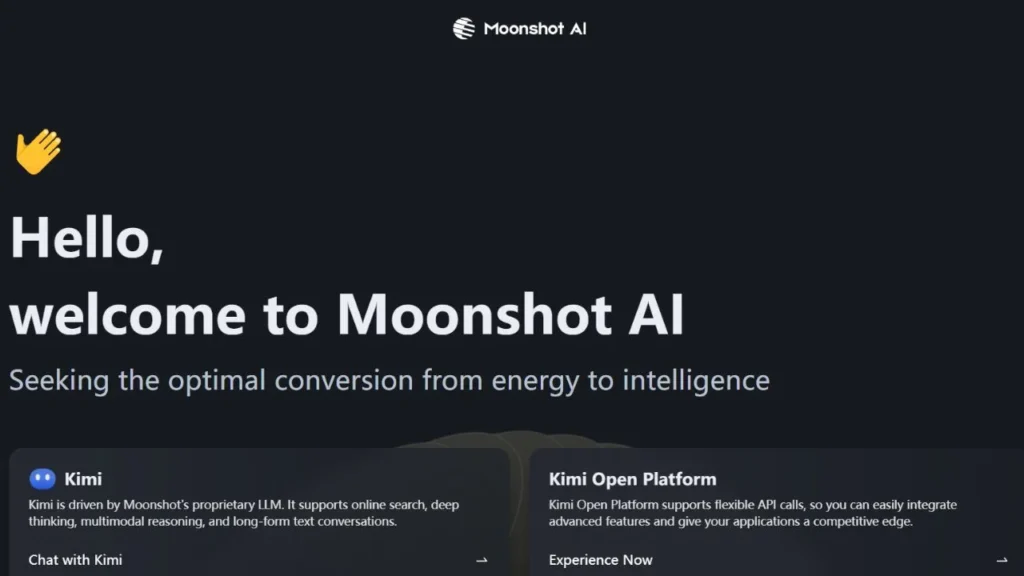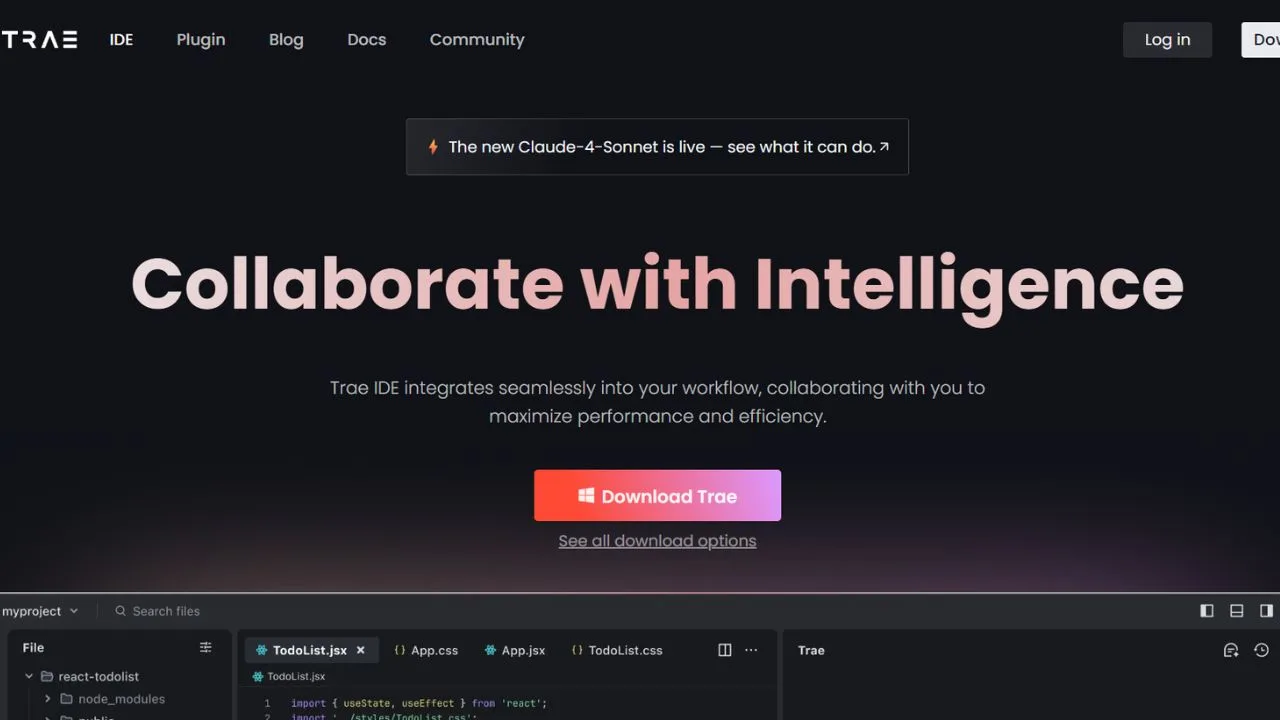
Verified
- Overview: IDE for Human-AI collaboration, enhancing workflow, performance, and efficiency with a configurable agent system.
- Categories: AI Agents
- Pricing Model: Free
Trae AI is a helpful tool that makes coding easier and faster. Think of it as a smart assistant built right into your coding program (IDE) that works with you. It understands what you’re doing, helps you write code, and can even predict what you want to type next. You can talk to it naturally, and it uses smart agents to get tasks done.
Key Features:
- Talk to AI: You can chat with the AI directly to get your coding tasks done.
- Custom AI Helpers: Create your own AI assistants with special skills for different jobs.
- Connects with Other Tools: Trae AI can work with other programs and tools you already use.
- Understands Your Code: It learns from your existing code and other information to help you better.
- Smart Code Suggestions: It helps you write code faster by suggesting and even adding code for you.
Who is Using Trae AI?
- Software Developers: It helps them write code faster, automate tasks, and improve overall efficiency.
- Seasoned Professionals: Experienced coders use it to manage complex projects and streamline their workflow.
- Beginners: It assists new coders in learning and getting started with programming concepts.
- Teams: It supports collaboration and helps in breaking down large tasks for smoother project development.
- Front-End Developers: Specifically, it aids in front-end development, especially with its image-to-code feature for turning mockups into functional code.
What makes Trae AI Unique?
- AI as a True Partner: It’s not just a helper; Trae actively works with you, analyzing, planning, and executing tasks like a real co-developer.
- Deep Code Understanding: Trae knows your whole project, not just one file. It learns from your code, terminal, and even external documents to give super-smart suggestions.
- Visual to Code: You can give Trae images (like design mockups or error screenshots), and it can understand them to help you write code or fix problems.
- Automated Project Setup (Builder Mode): Describe what you want to build in simple words, and Trae can automatically set up the project structure and even generate initial code.
- Completely Free (with advanced AI models): You get access to powerful AI models like Claude 3.5 Sonnet and GPT-4o without paying, which is a big advantage over many other AI coding tools.
How we rated it:
- Overall: 4.3/5
- Pricing: 4.0/5
- Features: 4.5/5
- Ease of use: 4.2/5
- Value for money: 4.3/5
- Customer support: 4.0/5
Was this helpful?
YesNo
Submit Your Tool
#1 Best and Most Affordable AI Tools DirectoryDevelopers and advertisers can share their AI tools on Openopediaai AI to reach a bigger audience. By listing your tool with us, you’ll get more visibility and help more people discover your product. You’ll also support the growth of the AI industry by making powerful tools easier for everyone to find and use!