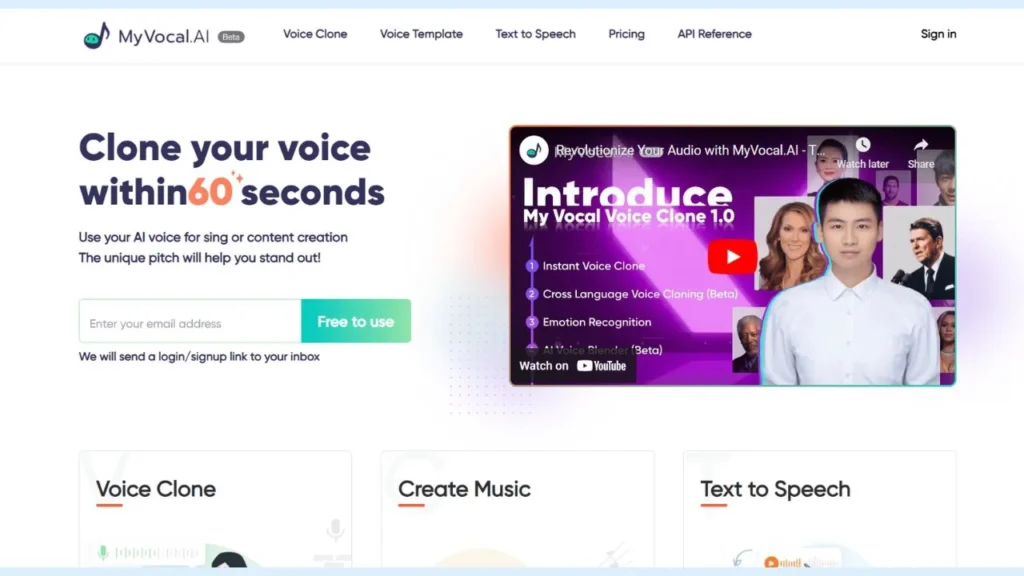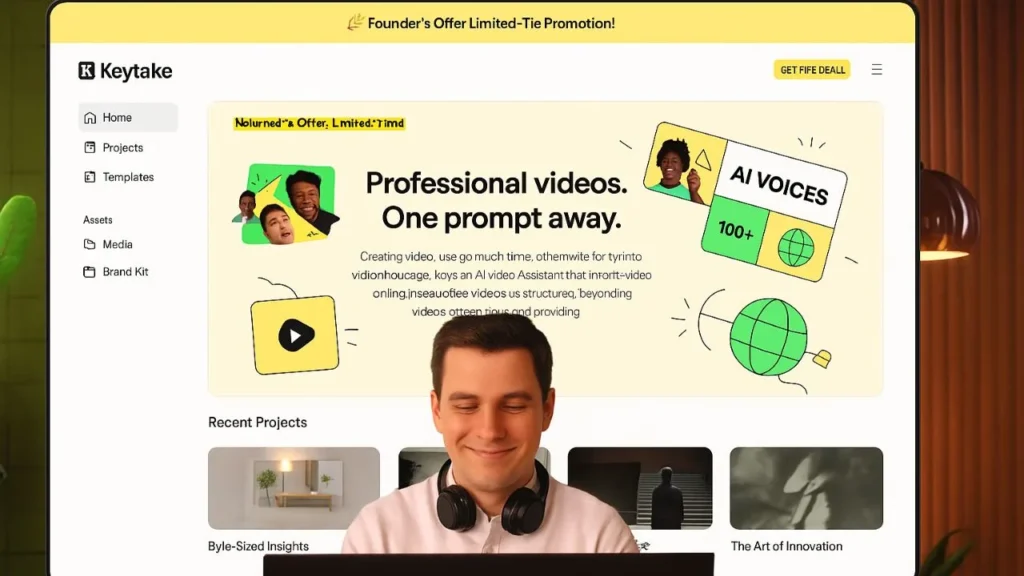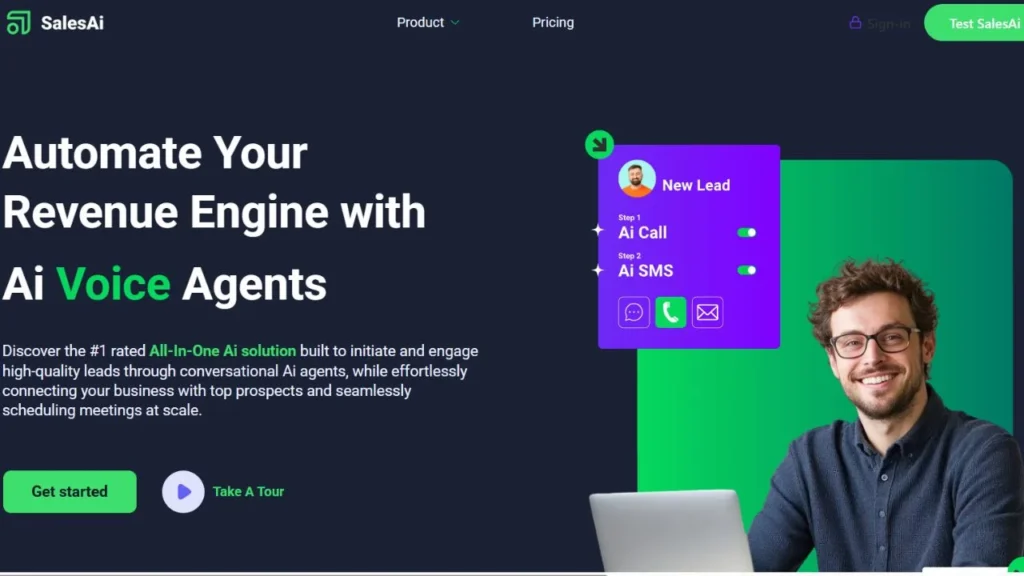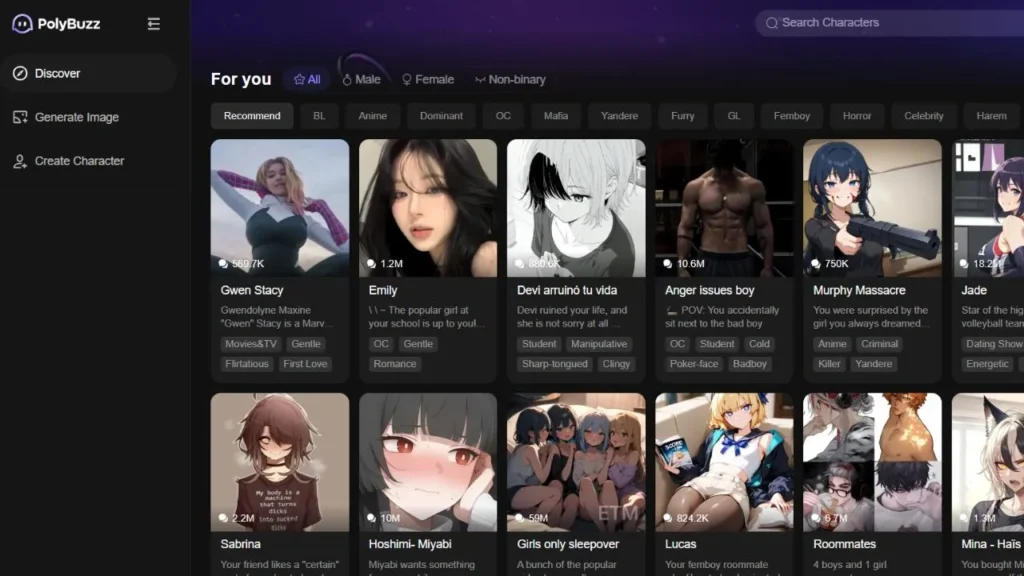Verified
- Overview: All-in-one AI software for redacting sensitive data in media & documents.
- Categories: Video Editing
- Pricing Model: Paid
CaseGuard Studio is smart computer software for Windows. It helps you quickly and easily hide sensitive information like names or faces in videos, audio, pictures, and documents. It uses AI to find this info for you. You can also get text from audio and translate it. It keeps your files private and helps you hide details fast and safely.
Key Features:
- AI Automatic Redaction: Quickly finds and hides sensitive things like faces, license plates, and text in files using AI.
- Works with Everything: Redacts information in videos, audio, pictures, and documents (like PDFs).
- Transcribe & Translate: Turns spoken words into text and can translate it into many languages.
- Handles Many Files at Once: Can process and redact lots of files together, saving time.
- Keeps Data Private: Stores your files locally on your computer and tracks all changes for security.
Who is Using CaseGuard Studio?
- Police: They use it to hide private things in their body and car camera videos.
- Hospitals: They use it to keep patient information safe in records and videos.
- Schools: They use it to hide student’s private info in videos.
- Businesses: Places like stores and airports use it to hide private info in their security camera videos.
- Government Offices: They use it to hide private details in their files, like videos and papers, to follow the rules.
What makes CaseGuard Studio Unique?
- Handles All File Types: It’s one software to redact videos, audio, pictures, and documents, not just one kind of file.
- Smart AI Redaction: It uses AI to automatically find and hide sensitive things for you across all those file types, saving lots of time.
- Built-in Language Tools: It can transcribe audio into text and translate it right within the software.
- Processes Many Files at Once: You can easily redact large numbers of different files together, making big jobs fast.
- Keeps Your Data Local: It works on your computer, so your sensitive files stay private and are not sent to the cloud.
How we rated it:
- Overall: 4.7/5
- Pricing: 4.6/5
- Features: 4.9/5
- Ease of use: 4.6/5
- Value for money: 4.6/5
- Customer support: 4.7/5
Was this helpful?
YesNo
Submit Your Tool
#1 Best and Most Affordable AI Tools DirectoryDevelopers and advertisers can share their AI tools on Openopediaai AI to reach a bigger audience. By listing your tool with us, you’ll get more visibility and help more people discover your product. You’ll also support the growth of the AI industry by making powerful tools easier for everyone to find and use!